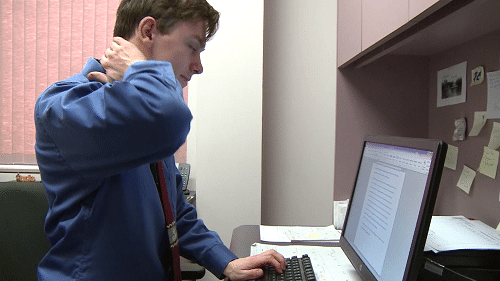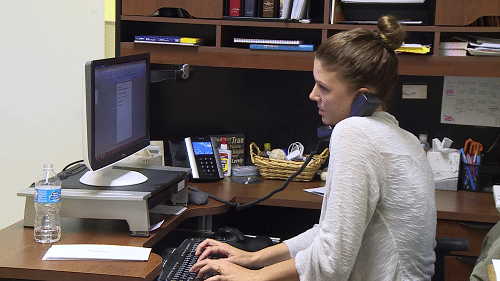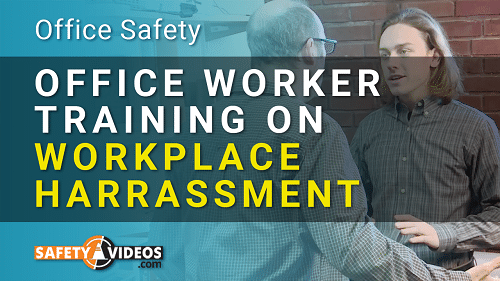Computer Workstation Ergonomics Training – [Video Kit]
$239

Do your employees need training on how to set up their computer workstations? This training video will get you on the right track. Computer desks need to be set up correctly to reduce injuries. This computer workstation safety training will cover the basics your employees need.
This Computer Workstation Safety Training Covers the Following Important Topics:
- What are the dangers of a poorly set up computer workstation?
- How could a poorly configured desk affect a worker? (Carpal tunnel syndrome, low back pain, computer vision syndrome, and more)
- What are some stress-reducing exercises That all employees can benefit from?
- Where should you place frequently used items on your desk? (14 to 18 inches from you reduces the amount of reaching and stretching, which might prevent a back or shoulder injury)
- Where should your computer monitor be placed on your desk? (The monitor should be placed 16 to 27 inches from your eyes. It should be set up where you are looking down at it at a 5 to 20-degree angle)
- What are the benefits of using a hands-free headset instead of a phone? (Most people cradle the phone between their neck and their shoulder so they can type while talking. However, this causes strain on the neck)
- What is your body’s “neutral position,” and why is understanding this concept critical to reducing office worker repetitive stress injuries?
This Computer Workstation Safety Training Also Covers:
- How to properly adjust your office chair to reduce potential injury
- What are the ideal body positions while using a computer at work?
- Your elbows should be bent between 90 and 120 degrees, with your forearms resting flat on your desk.
- Your thighs should be parallel to the floor, with your knees about the same height as your hips.
- Your chair should give firm support to your thighs, hips, and lower back
- What is a lumbar cushion used for?
- What is the perfect position for your feet while seated in an office chair? (In a perfect world, they would be resting flat on the floor. If they don’t, then use a footrest to support them
- What is the best practice when sitting in a chair all day while working? (You should get up and stretch, take a short walk, and break up your physical routine)
- What is CVS or “Computer Vision Syndrome?”
Additional Computer Workstation Ergonomics Discussion:
- Why it’s important to clean your computer monitor regularly
- What is a mini-break, and how can it help office workers reduce repetitive strain injuries?
- What exercises can an office worker use to fight the effects of working with the computer for long periods of time?
- How to properly position and use a computer mouse while reducing repetitive motion syndrome?
- What are some exercises to consider to keep our shoulders healthy?
- How to do exercises without leaving your chair to help a sore or tired back
- What are some breathing exercises office workers can do throughout the day?
- And much more…
Many people believe that office work isn’t dangerous. However, they don’t understand that office workers get injured too. Understanding how to reduce injuries by properly setting up your computer workstation will go a long way in reducing work-related injuries in the office. This Computer Workstation Training for employees will help your staff understand computer ergonomics.
Computer Workstation Training Course Delivery Options
Available on an English or Spanish-speaking DVD or USB Stick, the runtime of this training is 21 minutes long. This course is also available in an online training format which you can get just this single course or as part of a larger safety training library.