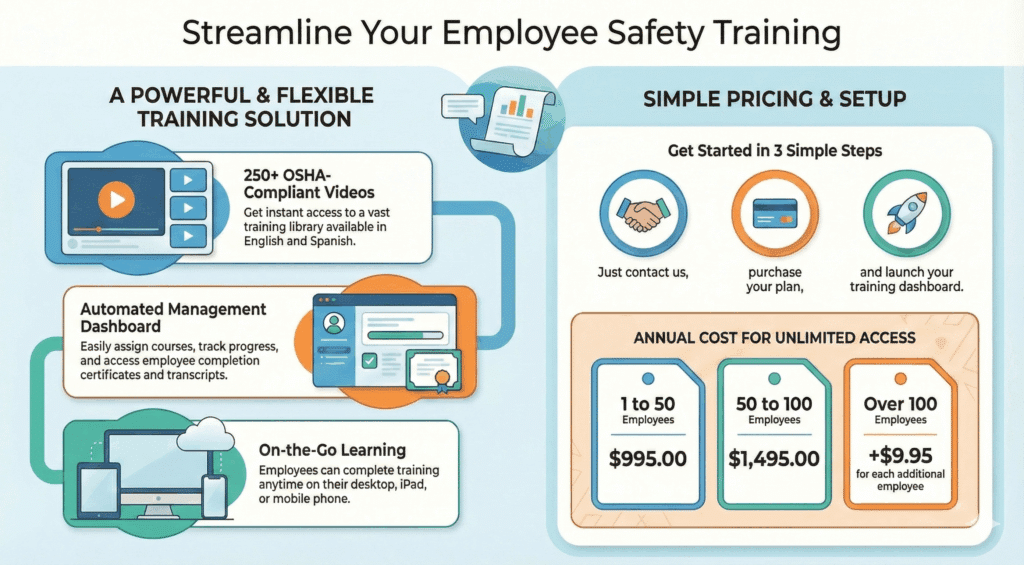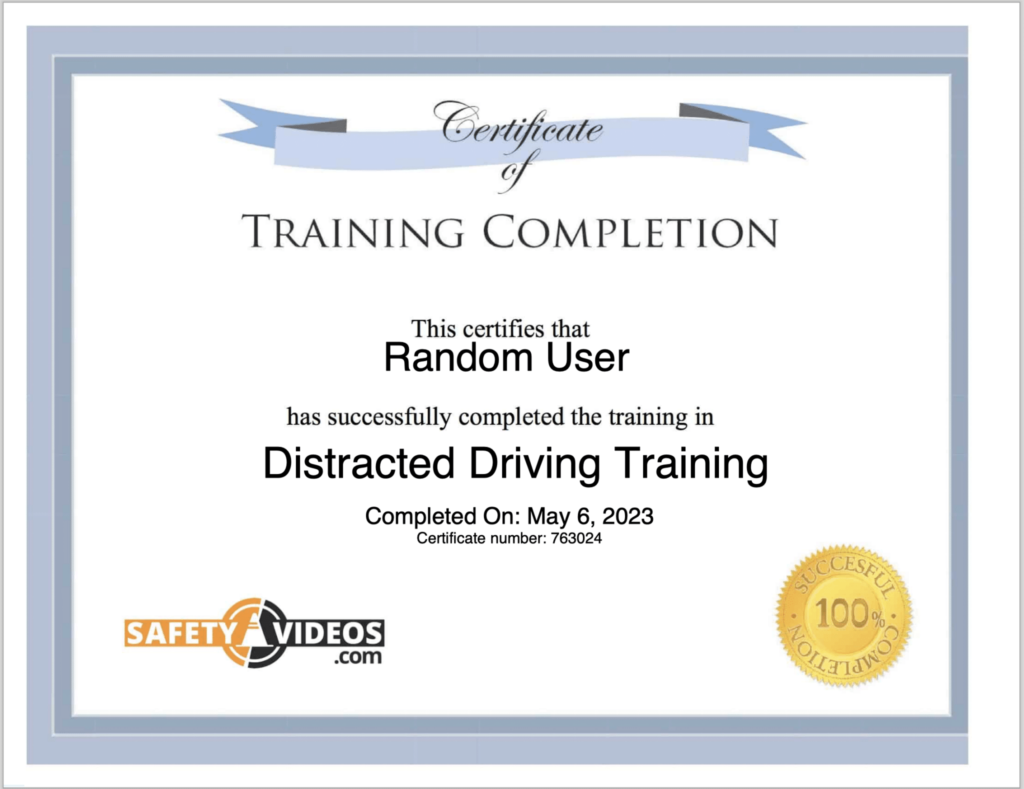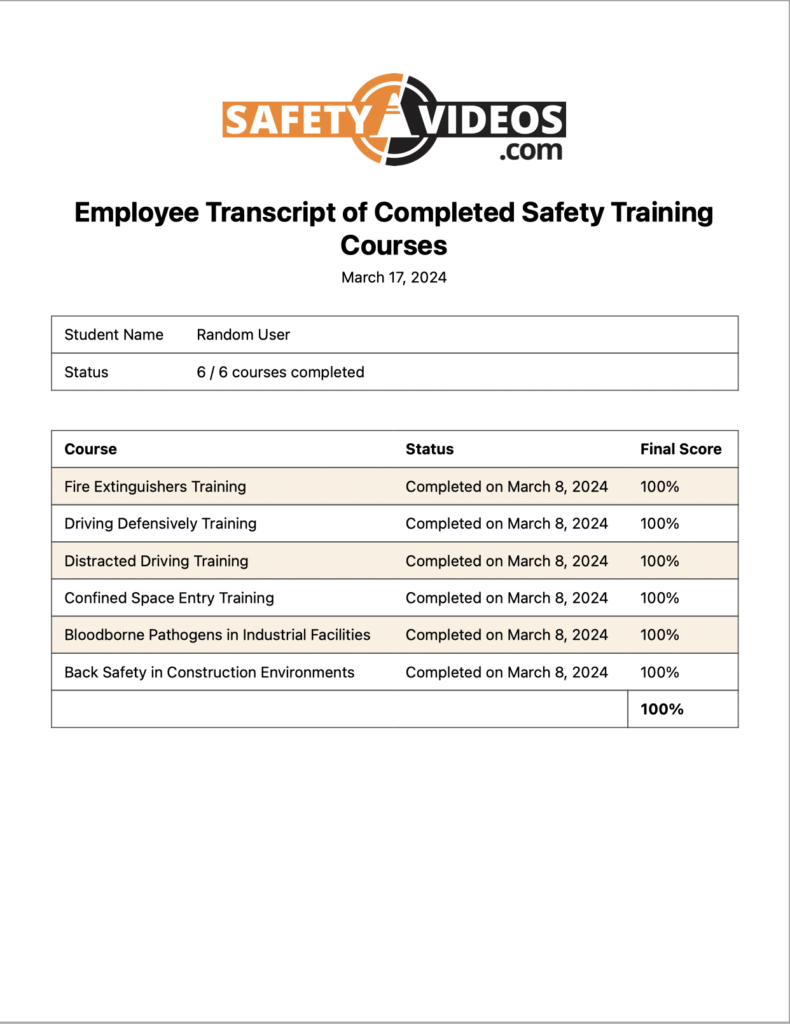All-Access Safety Video Cost Calculator
If you need to train employees on multiple safety topics, our annual online video subscription may be the most economical. Get unlimited access to over 250 online safety videos in English and Spanish for an annual fee.
Number of
Employees
Annual Cost for
Unlimited Access
1 to 50
$995.00
50 to 100
$1,495.00
Over to 100
$9.95/
(for each additional employee)
Annual Cost Calculator
How Many Employees Do You Have?
Total Annual Cost
The Benefits of Online Safety Training
Ready to Look Inside?
Want a login to the system so you can take a look around? Easy!
How to Sign Up
Contact Us
Purchase Safety Videos
Set Up Your
Training Dashboard
Courses That We Offer
We offer a diverse range of OSHA-compliant safety videos in English and Spanish. Explore our complete safety training library. Currently, we have over 250 safety training videos, most in English and Spanish, so the library has more than 500 videos. What a current list? Request a brochure above!
Navigating the Manager Dashboard
The Manager Dashboard lets you view the safety training courses you’ve purchased, assign them to employees, and track employee progress.
What your Employees See
Employees can login to a customized interface that allows them to view assigned coursework, watch training videos, take quizzes, and access certificates of completion.